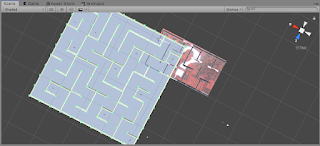Video
In order for the player to be optimally engaged, challenges should be presented at a level equivalent or slightly higher than their current skill. Not too easy, not too hard”(Gigity McD)
The word 'flow state' was coined by Csikszentmihalyi (1975) also known as being “in the zone” This is when the player is fully engaged in the game experience. Csikszentmihalyi put a lot of work into observing and analyzing various groups of people. This theory is focused on the idea of how people should balance their skills and the demands of particular tasks. An example of Flow would be a challenge in a game that interests the player such as a puzzle or a boss battle meant to keep the player interested and not get bored. Csikszentmihalyi also states that flow is related to an ideal psychological condition when a person engages in a challenge-skill activity, often resulting in concentration and a focused emphasis on a task.
A practical technique for improving Flow is to look at what players like and find interesting, it is an invaluable resource as this will give you a better understanding of how to structure your game in a way it flows naturally without affecting the players’ experience and enjoyment. If the player has a high skill set and the game is not a challenge, the player will become disinterested and lose interest in the game. The game must allow the player to grow and learn with each challenge or obstacle so as to stay motivated to continue.
If the player has little to no skill set and the game is too challenging, then the player will become frustrated with anxiety and lose interest in the game as well. A flow chart helps to prevent the game from being too boring or too difficult(create anxiety) which makes the game more successful in terms of achieving Flow.

The x axis is the player's skill and the y axis is the challenge. When the player starts off, the challenges are easy in order to introduce the player to the game system. Overtime, this will increase the player's skill. After the player has progressed through the game the challenges get more difficult. This is known as the flow channel and is the ideal place to maintain the player in the flow state. If the challenges are too easy the player will become bored of the game. If the challenges are extremely difficult for the player, the player will get overwhelmed, frustrated or fed up with the game. This is the point where the player reaches the anxiety state of the flow map.
Studies have found Cook (2008) that there are both positive and negative consequences with game flow. The positive representing cognitive flow “composed of challenge-skill balance, clear goals, and unambiguous feedback,” and a negative element viewed as the emotional flow “composed of action- awareness merging, concentration on the task at hand, sense of control, loss of consciousness, and time transformation.” In the development of computer games, designers must be aware of these two characteristics when developing games.
References
Numinous.productions. Dan Cook 2008. Building A Princess Saving App. Available at: <https://numinous.productions/ttft/assets/Cook2008.pdf> [Accessed 9 November 2020].
McD, Gigity (14th June 2018). What is FLOW THEORY in game design? - The Basics - (Part 1). Game Design with Michael, https://www.youtube.com/watch?v=3H8pQyyXxHg [Accessed 9 November 2020].
Sanjamsai S, Phukao P. 2018 Flow experience in computer game playing among Thai university students. Available at: <shorturl.at/rtvGM> [Accessed 9 November 2020].
2nd Paper explaining Flow theory and its connections to Learning
(Introduction for Second Paper)
Flow state?
The state in which the player is in full focus to complete a certain task or section.
Flow state can be identified as one’s maximum focus, dedication and immersion of a game.
A state where the player is actively engaged in the game
Flow state is the emotions experienced when the activity is going favorably.
Flow Map?
The X axis is the player's skill and the Y axis is the challenge. When the player starts off, the challenges are easy in order to introduce the player to the game system. Overtime, this will increase the player's skill. After the player has progressed through the game the challenges get more difficult. This is known as the flow channel and is the ideal place to maintain the player in the flow state. If the challenges are too easy the player will become bored of the game. If the challenges are extremely difficult for the player, the player will get overwhelmed, frustrated or fed up with the game. This is the point where the player reaches the anxiety state of the flow map.
Ideal Flow State: Challenge the player - Obtain flow state - Maintain flow state.
Boredom: When the player has a high skill set and the challenge is too easy. This causes them to lose interest..
Anxiety: When the challenge is too hard for the player causes them to lose interest..
To challenge the player by not making the game too easy that the player becomes bored but also not making it too difficult to make the player give up.
How can we adapt our game to deal with the two points above?
By making the challenges harder when time goes by and the player gains more skill.
The learning curve for games has a similar path for the flow state curve.
‐ Remove extra features
‐ Focus only on the task at hand.
Here’s the learning curve for a game. You can pick up a well made game and start enjoying it
in a few minutes. The better games have weeks of learning.
They steadily crank up your skills at a much faster pace than most applications. There is no
dreaded dip where users are struggling to acquire the next level of expertise.

Hacks:
‐ Segmenting features by user skill level,
‐ Layering less commonly used or expert features so they are out of the way.
‐ Creating a unifying UI metaphor that lets users understand new tools more easily.
‐ Elegant information architecture and clean visual design.
‐ Use skills that people already know. Don’t force them to learn anything new!
Academic Paper
This study was based on the flow theory of Mihaly Csikszentmihalyi. A cross sectional study was performed to examine flow experience in computer game playing among university students and to identify behavior that led to positive consequences and addictive behavior. Multi-stage sampling was conducted to select a sample of 478 university students aged 18- 24 years old who usually play computer games. Data were collected using the assessment instruments of computer game addictive behavior and perception of the consequences from game playing.
Based on exploratory factor analysis, the construct of flow experience could be divided into two dimensions: 1) cognitive flow which was composed of challenge-skill balance, clear goals, and unambiguous feedback, and 2) emotional flow which was composed of action- awareness merging, concentration on the task at hand, sense of control, loss of con-sciousness, and time transformation.
However, the state of flow in computer game playing was indeed a key factor that could perpetrate positive or negative outcomes.
It’s recommended that youth-related organizations should promote cognitive flow experiences to develop the self-improvement of computer game players rather than emotional flow experiences which can cause contentment, intense concentration, and low
consciousness and physical impacts.
Flow theory has been considered as a comprehensive theory to explain both sides of the impact from computer game playing because the state of flow refers to what happens when children are playing computer games that involve enjoyment, challenging, reacting, active thinking, feeling, and behaving (Voiskounsky, 2010). Flow theory was developed by Mihaly Csikszentmaha-lyi, and describes a state of concentration or complete ab-sorption with the activity at hand and the situation (Csikszentmihalyi,1997). The flow state is an optimal state of intrinsic motivation, where the person is fully immersed in what he or she is doing. However, too much involvement In flow by being over absorbed and engaged for example, can harm children, since they might obsess with the state of enjoyment but ignore self-care and interpersonal relationships (Chiang, Lin, Cheng,& Liu, 2011). Therefore, flow is considered as the state leading to either positive or negative consequences in computer game playing.

The flow experience structure in the context of
computer-game-playing behavior was different from the
original theory's structure and could be divided into
Cognitive flow and emotional flow. In particular, if a player had a cognitive flow experience to evaluate, analyze, plan, set a goal, and become aware of self-improvement, he/she would be more likely to have a positive outcome. On the contrary, if a player had emotional flow experience causing contentment, intense concentration, and low
consciousness, it could cause psychological and physical
impacts.
From this study, organizations related to children and adolescents' affairs, science and technology, software in-dustry promotion, education, and public health should encourage children to play a game in a positive way.
This study could be applied in other contexts for social benefit, such as flow experience in work, flow experience in playing sport, or flow experience in playing music.
References
Sanjamsai S, Phukao P. 2018 Flow experience in computer game playing among Thai university students. Available at: <shorturl.at/rtvGM> [Accessed 9 November 2020].